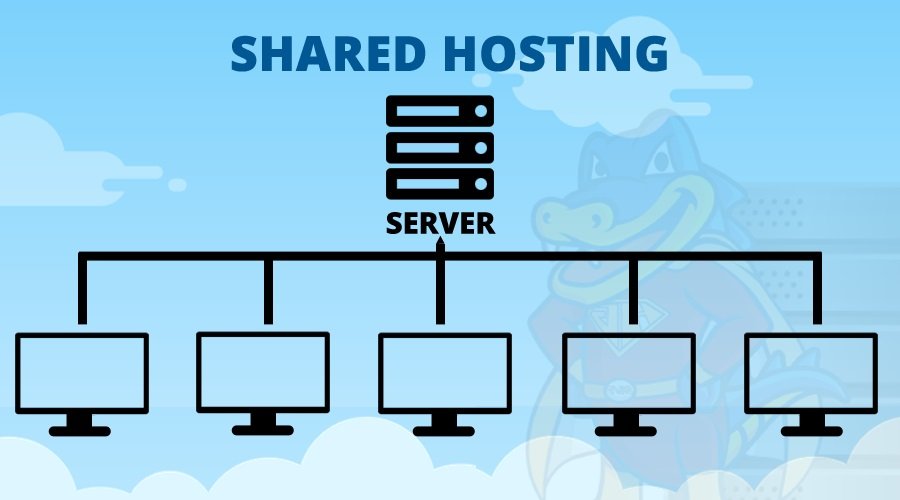When you look for website hosting services, you have many options to choose from, like shared hosting, cloud hosting, VPS web hosting, dedicated hosting, etc. VPS server hosting has evolved as a popular hosting type since it offers a hosting environment similar to a dedicated server at a minimal cost. You can opt for Windows or Linux virtual server hosting, SSD or HDD-based virtual servers, managed/unmanaged services, etc. Today, we are going to talk about virtual private servers and offer tips to optimize their performance.
When you buy a VPS hosting plan, your website is stored on a virtual server. The hosting company uses server virtualization techniques to create multiple virtual servers on a single web server. Each virtual server has dedicated resources, full root access, and account isolation. Here are some changes that you can make to the VPS server to optimize its performance.
Tweak Apache Settings
If you are trying to optimize the performance of your VPS, then the first thing you need to do is check the Apache Settings of the server. We won’t get into the settings that you can change since these are technical, and a small error can bring the site down. Hence, if you are not technically adept, hire a professional to make the changes.
Regularly Update MySQL
If your website uses a database, keeping it updated is important to keep it secure and functioning optimally. If you are using a Linux VPS server, then you would be using the MySQL database service. Ensure that you update MySQL regularly to keep your database performing optimally.
Use a Caching Solution
Websites use caching servers to boost their performance. When you deploy a caching solution, files that site visitors regularly request are stored on a cache server. All subsequent requests are processed from the cache without querying the server. Hence, the response time improves. You can also look at using a content delivery network or CDN to boost site loading times and offer a reliable site experience to visitors.
Optimize Content
When you create a website, you create content about your business and products/services offered by you. This content can be in the form of text, images, videos, etc. As the content increases, your site can take longer to load due to the total size of web page files. By optimizing content for the internet, you can keep the file size small without compromising quality and ensuring optimum site performance.
Summing Up
Most site owners start with a shared hosting plan and migrate to a VPS hosting plan as the number of site visitors increases. However, merely migrating to the best VPS hosting plan cannot ensure the better performance of the site. While a VPS server offers better performance than traditional shared servers, the tips mentioned above can help you boost its performance further. With account isolation and complete access to the root directory, you can create a customized hosting environment that further boosts your site’s performance.